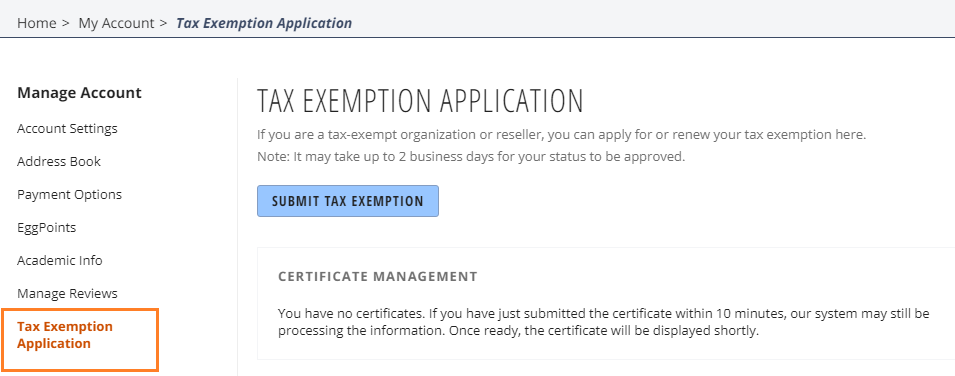Within the United States, Newegg.com charges tax on orders shipping to a number of states where Newegg is required to collect tax. There are only 3 conditions in which tax is not applied to an order: State/city does not have a sales tax requirement, state has a sales tax holiday (only for eligible items during certain times), and tax exemption is submitted and applied to an account. If you are a tax-exempt organization or reseller, you can apply for tax exemption on your Newegg.com orders within your account or during checkout.
State Tax Holidays
In accordance with state laws, Newegg participates in all state tax holidays. For a complete list of all state holidays and eligible/ineligible items, please see here: State Sales Tax Holiday Info
States we charge sales tax in
- Alabama
- Alaska but only in the following municipalities:
- The City of Aleknagik
- The City of North Pole
- The City and Borough of Juneau
- The City of Wasilla
- The Kenai Peninsula Borough
- The City of Kenai
- The City of Seldovia
- The City of Homer
- The City of Soldotna
- The City of Seward
- The City and Borough of Wrangell
- The City of Nome
- The Haines Borough
- The City of Adak
- The City of Palmer
- The City of Cordova
- The Petersburg Borough
- The City of Gustavus
- The City of Kodiak
- The City of Unalaska
- The City and Borough of Sitka
- The City of Dillingham
- The City and Borough of Yakutat
- The City of Craig
- The City of Tenakee Springs
- The City of Mountain Village
- The City of Saint Paul
- The City of Togiak
- The City of Toksook Bay
- The Ketchikan Gateway Borough
- The City of Thorne Bay
- The City of Bethel
- The City of Houston
- The City of Ketchikan
- The City of Saxman
- Arizona
- Arkansas
- California
- Colorado
- Connecticut
- Florida
- Georgia
- Hawaii
- Idaho
- Illinois
- Indiana
- Iowa
- Kansas
- Kentucky
- Louisiana
- Maine
- Maryland
- Massachusetts
- Michigan
- Mississippi
- Missouri
- Minnesota
- Nebraska
- Nevada
- New Mexico
- New York
- New Jersey
- North Carolina
- North Dakota
- Ohio
- Oklahoma
- Pennsylvania
- Rhode Island
- South Carolina
- South Dakota
- Tennessee
- Texas
- Utah
- Vermont
- Virginia
- Washington
- Washington, D.C.
- West Virginia
- Wisconsin
- Wyoming
Applying For Tax Exemption
Be sure to create a Newegg.com account if you do not have one.
- During checkout select Apply for Tax Exemption under the order summary or navigate to your account dashboard and select Tax Exemption Application found under Manage Account.
- Click on the Submit Tax Exemption button to apply. You will also see a list of any previous certificates you have submitted.
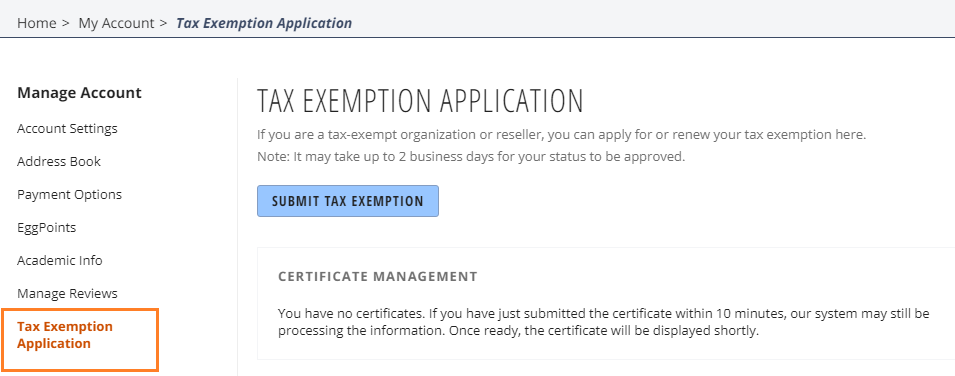
- When uploading your tax certificate, please make sure the following information is included on it:
- Business/Organization Name (Individuals name is not accepted)
- State Issued Exemption Number and/or FEIN# (if applicable)
- Certificate must be dated in the current year
- Seller’s Name and Address:
Newegg Inc
21688 Gateway Center Dr. Suite 300 Diamond Bar, CA 91765 - Description of Item(s) that will be purchased with Newegg (Example: IT hardware, software, and other computer peripherals, etc)
NOTE: If you are a Charitable, Educational, Religious, State, or Federal government entity based out of US territory please refer to your respective states Sale and Use Tax official website for additional Documentation requirements.
- Please upload any additional documentation such as funds verification documentation for Charitable, Educational, Religious, State, or Federal government entities when you see this page during the Tax Exemption upload process.
Processing Timeframe:
All submitted tax exemption certificates take 2 business days to process. Once your application is processed, future orders will no longer be taxed by Newegg.com.
A valid resale permit & reseller certificate must be in place during purchase to qualify for sales tax exemption.
- What is a valid resale permit? valid resale permit number, date, and company name verified against state government data base.
- What is a valid resale certificate? date, description of property being purchased for reseller, and signed reseller certificate.
Having Issues?
If your having issues, please send us an email along with your issue and information to: taxexempt@newegg.com