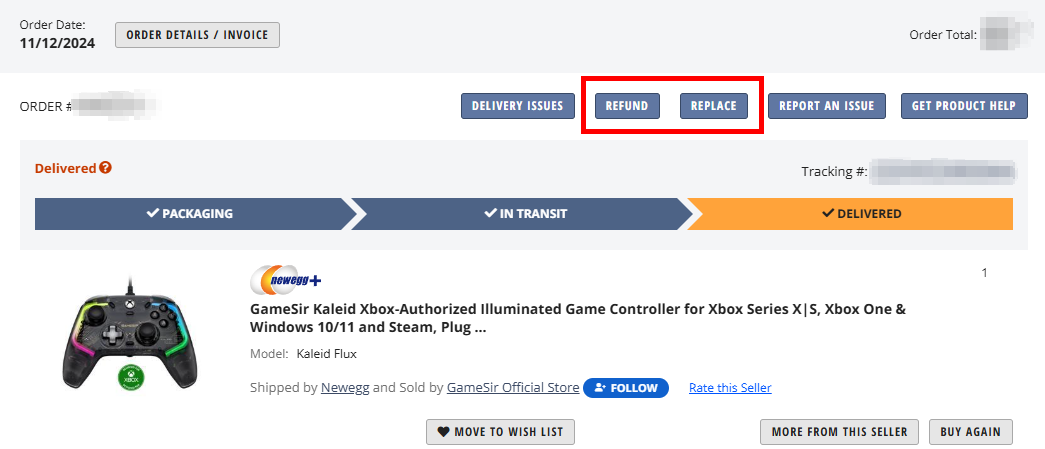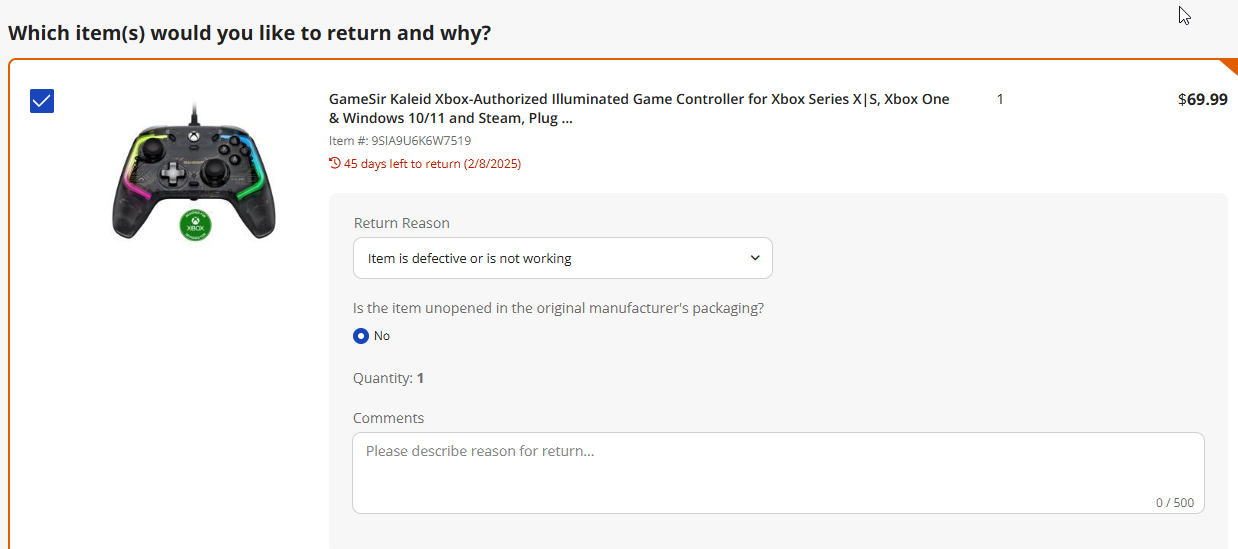Returning a Newegg item is easier than ever with our new self-help features through our website or mobile app.
How to return an item to Newegg
- Sign in then find your order within your order history
- If you placed the order as a Guest, please start by locating your order here:
-
-
- Enter the email address used to place the order
- Enter the 6 digit security code sent to the email address provided for the order.
-
- Select either Refund or Replace. This is located to the right of the order number. (refund eligibility may vary by product).
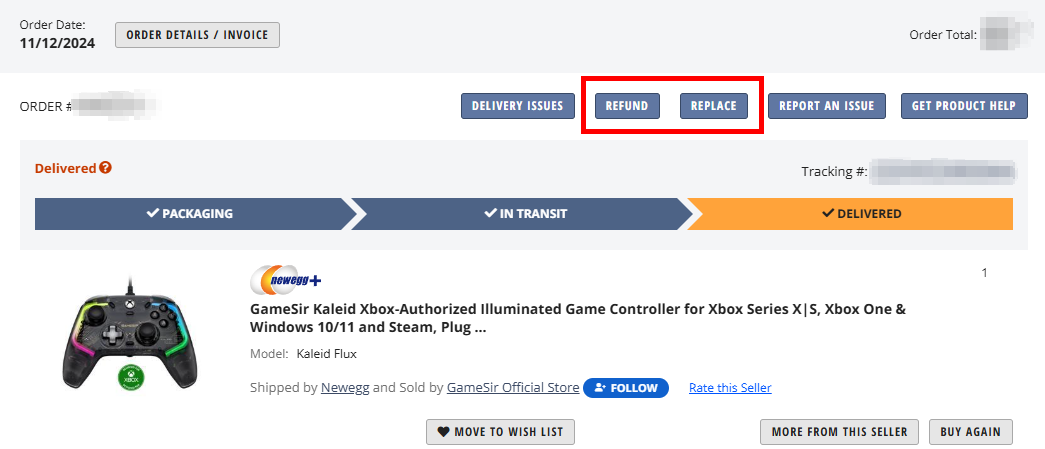
- Select the item you would like to return.
- Select the return reason from the drop down. You may also provide additional notes in the field below.
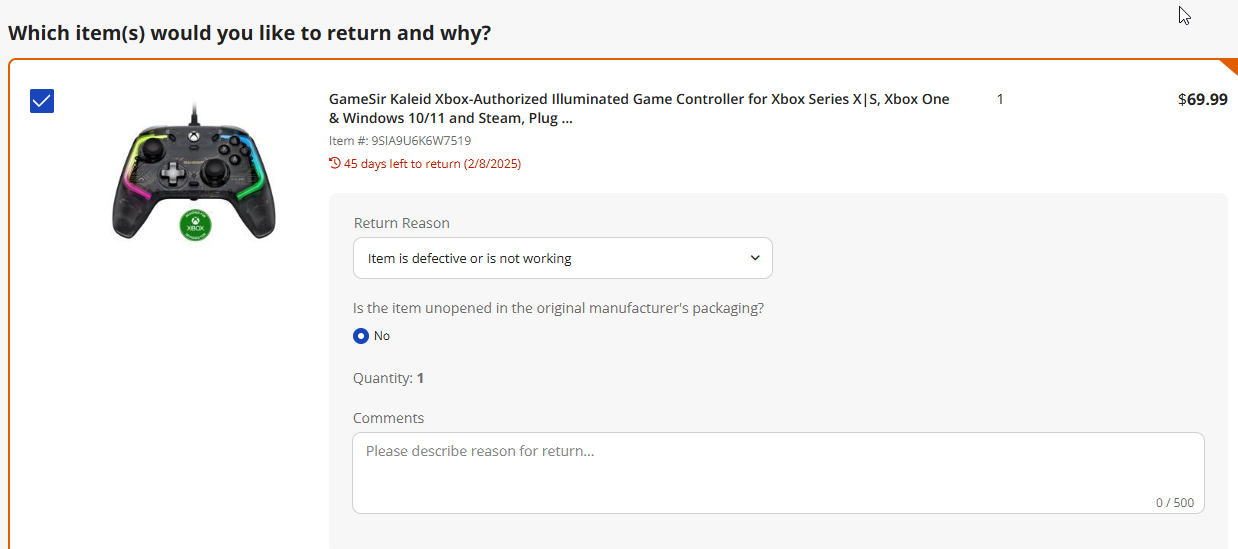
- Click Submit Return and you’ll be provided with steps to prepare your package for return and to print a label if one is provided or purchased.
- Once we’ve received your return, we’ll have it processed within 5 business days.
- If related to a special case such as damaged, lost package, etc. processing time frames will be emailed to you.
- If you need multiple shipping labels, please create a separate return for each product.