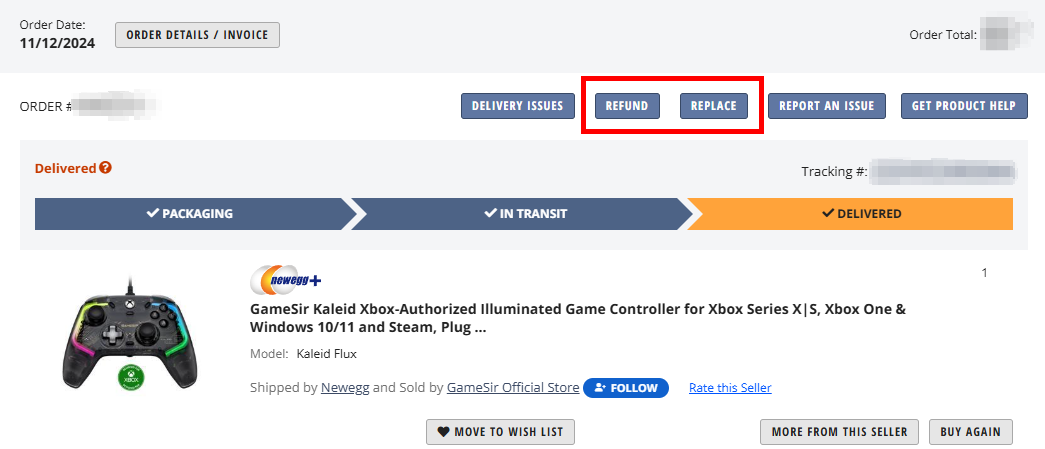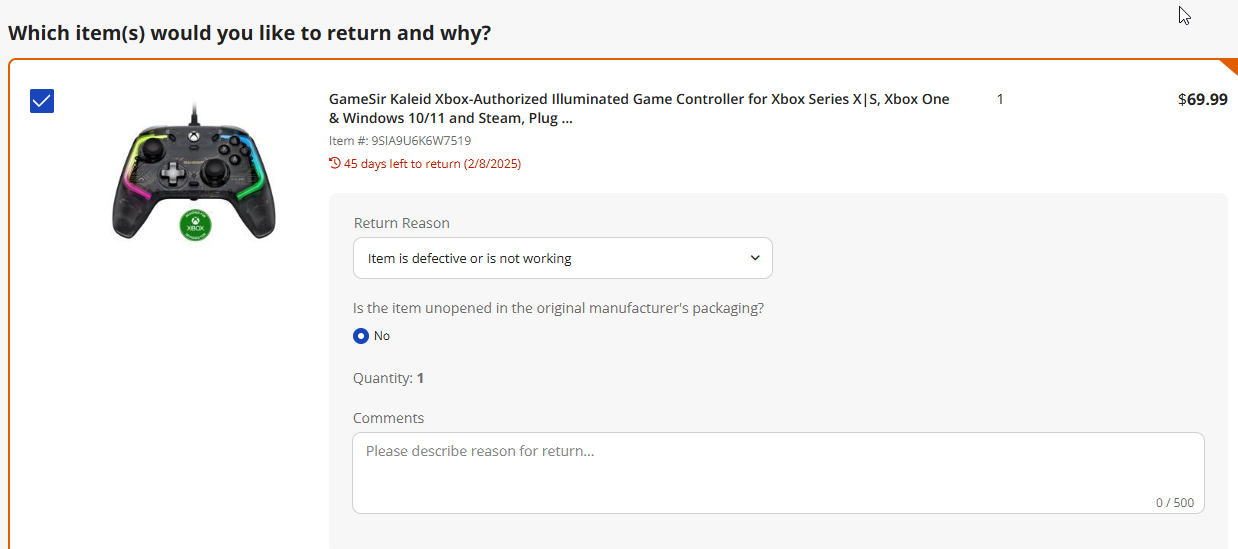Returning a Marketplace item is similar to returning any other item. First, click here to request an RMA (Return Merchandise Authorization) number: Return an Item.
- The processing time frame for Marketplace returns is 5 business days.
- Please note, not all marketplace items may be eligible for refund or replacement. Each seller has their individual return policy listed on their profile page, which will determine the product’s eligibility.
Steps to returning a marketplace item
If you see a message asking you to contact Customer Service, please chat with us and we’ll gladly help.
- Sign in then find your order within your order history
- As a guest customer, you can Find Your Order here
- Select either Refund or Replace. This is located to the right of the order number. (refund eligibility may vary by product).
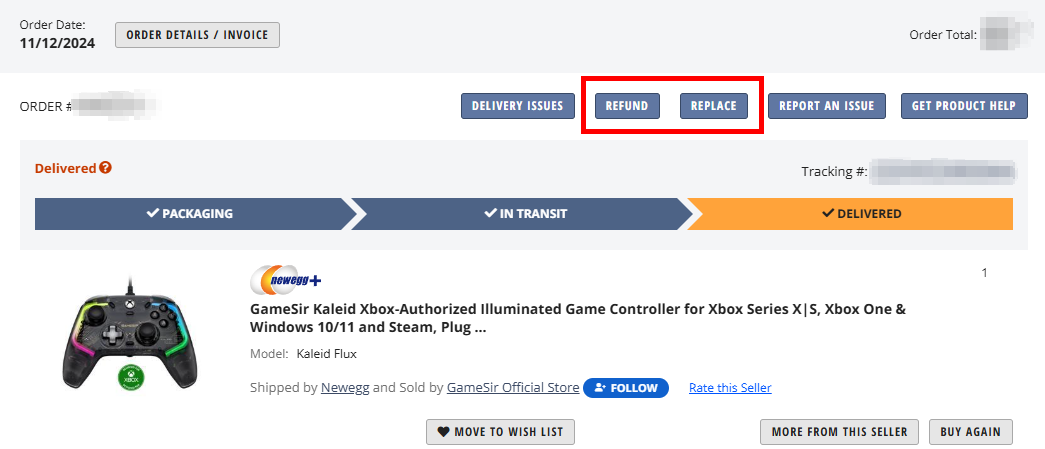
- Select the item you would like to return.
- Select the return reason from the drop down. You may also provide additional notes in the field below.
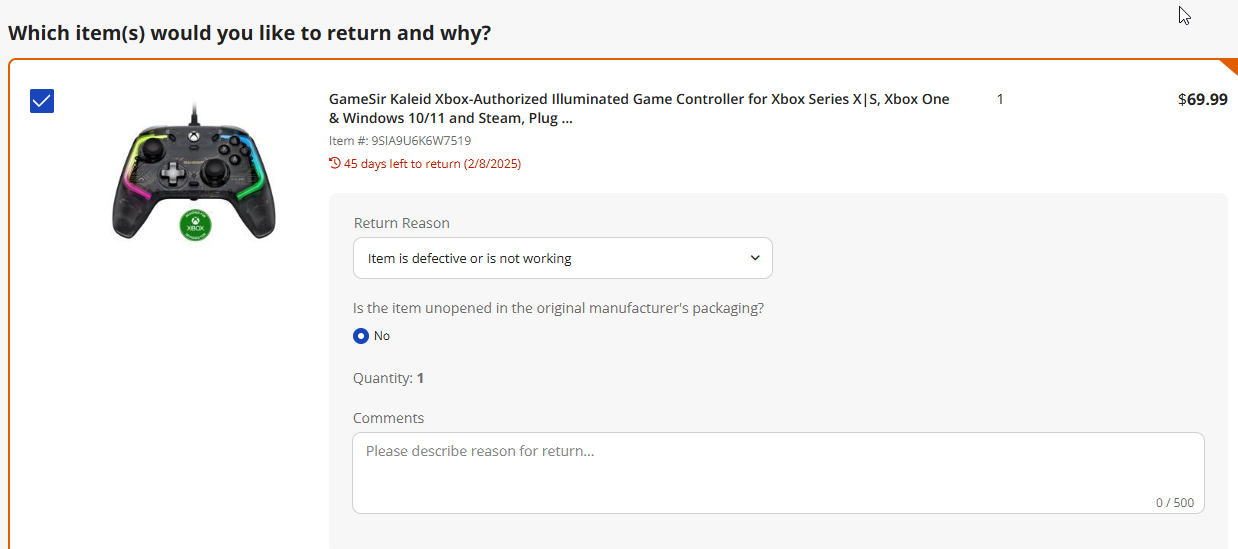
- Click Submit Return and you’ll be provided with steps to prepare your package for return and to print a label if one is provided or purchased.
How can I contact a seller directly?
Click on the seller’s name to view their contact information, customer rating and return policy.