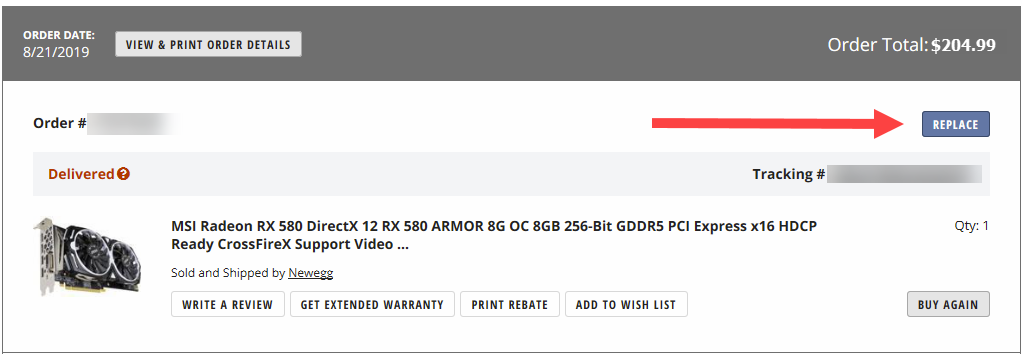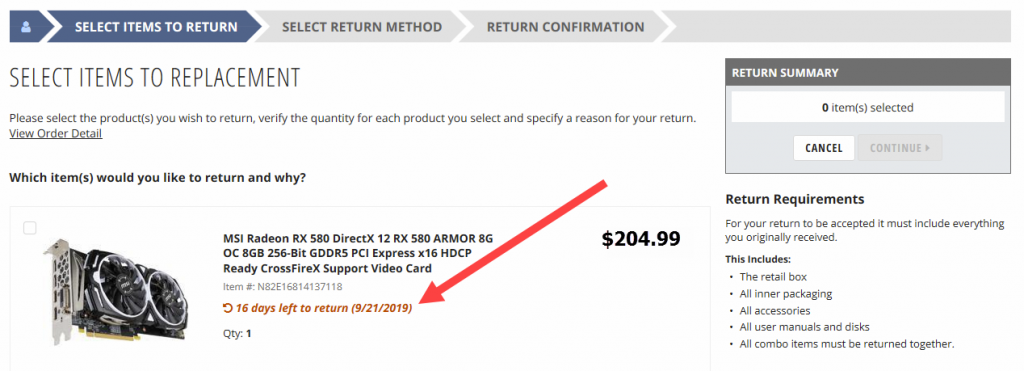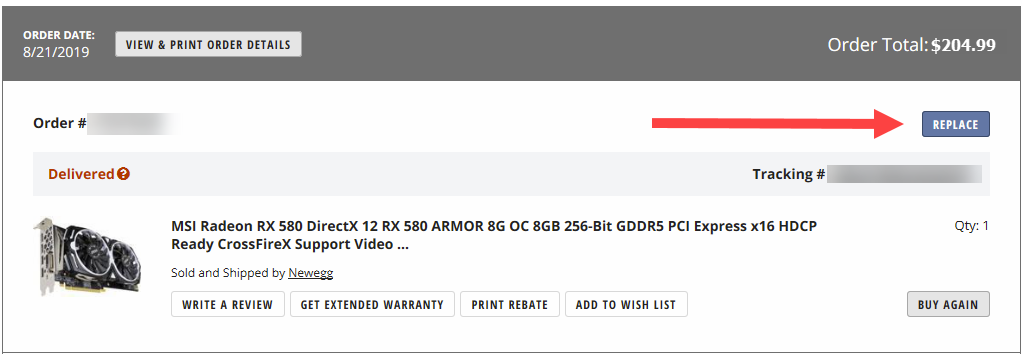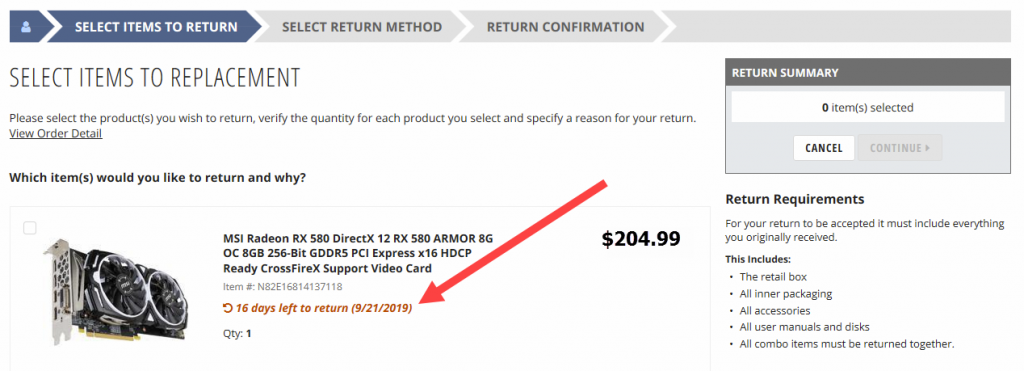To check the return policy for an item, please go to the item’s description page and click the Warranty & Returns tab. To view our complete return policy, please click here.

To check the time you have left to return an item:
- Go to your order history and select Replace or Return next to the returning item.
- On the following page, the days left to initiate a return will be listed in orange text under the item info