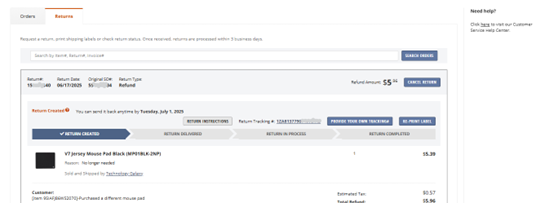Most returns can easily be canceled from within your Account Dashboard. You can also edit a return by canceling an existing return and creating a new one.
Cancel a return
Within your Return Status/History, locate the return then select Cancel Return.

Editing a return
First, cancel your existing return by using the Cancel a Return steps above. Once your return has been cancelled, you may create a new return by locating your order on the Order History page.
You can also reach out to our Customer Service team for assistance

Canceling a Guest Order
If you placed the order as a Guest, please start by locating your order here:
-
- Enter the email address used to place the order
- Enter the 6 digit security code sent to the email address provided for the order.
- Click the Returns tab:

- Locate the Return number you would like to cancel and click on Cancel Return:
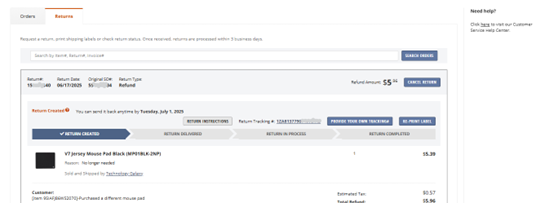
- Return Request will be cancelled