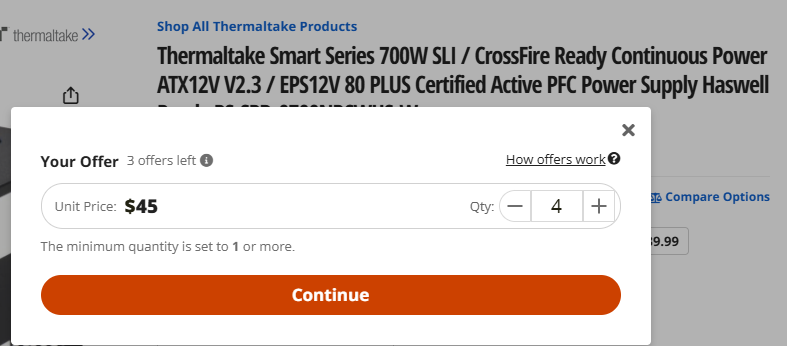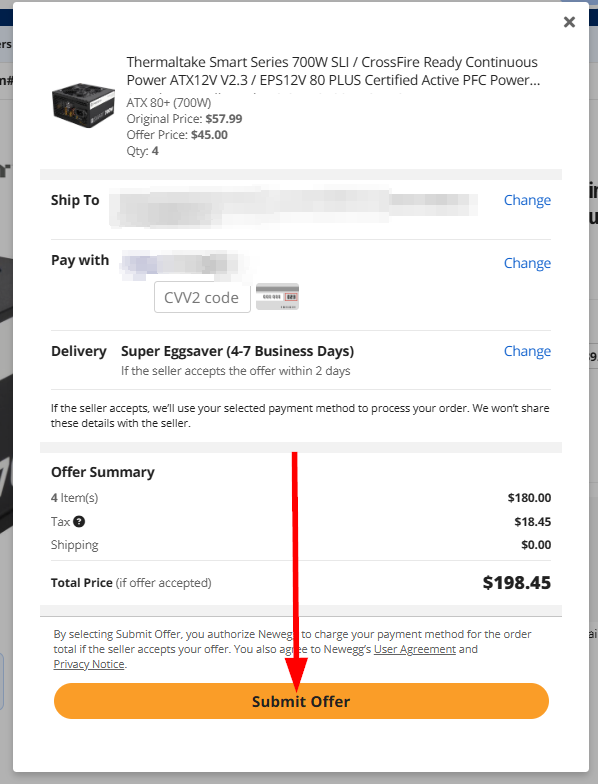Items available through our site may have a “Make an Offer” option, which can be accessed through the Newegg mobile app, mobile site, and desktop site (US only). This feature allows you to propose a different price and quantity for an item than what is listed by the seller.
- Offers have minimum price and quantity limits for submissions. These limits vary by item, and you will be notified before submission if the requested price or quantity is too low.
- Each item has a maximum number of offers that can be submitted within a certain amount of time. This limit and time frame varies by item.
How it works:
The offer can be submitted in 3 easy steps!
- On the item page, select the “Make an Offer” button.

- In the pop-up, select the quantity and amount you’d like to pay for each item before pressing on the “Continue” button.
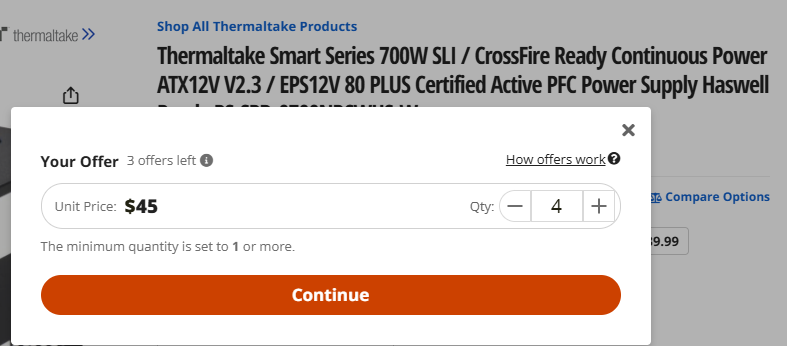
- Sign in to or create an account, then add in your payment and shipping info before submitting your offer. Please note: Only debit or credit cards are accepted for the Make an Offer feature.
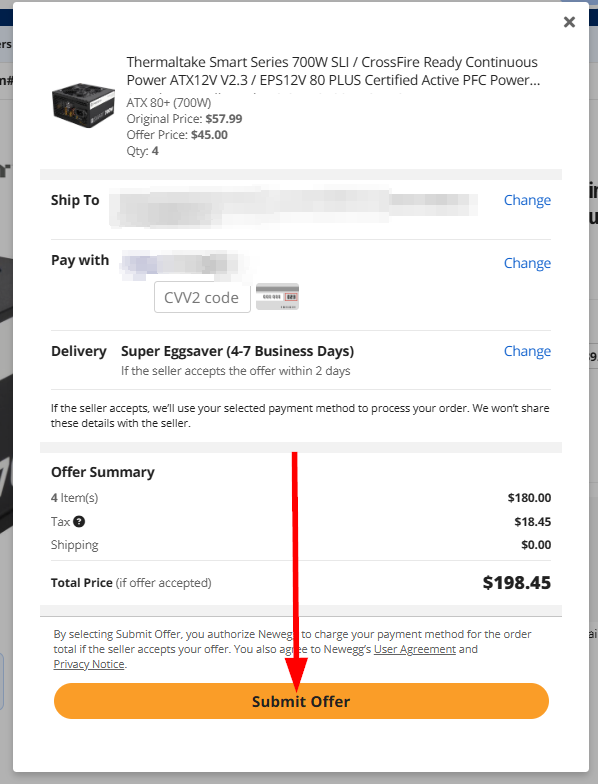
It can take up to 48 hours(not including weekends or holidays) to get a response.
Push notifications, if activated in your account, will be sent to you advising if the offer was accepted, declined, or if a counteroffer is sent. Otherwise, you will see a chat bubble pop up with the offer details.
- Accepted: An accepted offer will be turned into an order and the payment info submitted will be charged
- Declined: Declined offers will result in a new offer needing to be re-submitted if you’d like to try again
- Counteroffer: An offer that is countered will ask if you are ok with a price that is a bit different from what you submitted. You can either counter that offer with another offer, accept it, or decline it.
General order emails will be sent alerting you of the order creation and tracking info should your offer be accepted.
Checking Submitted Offers/Making Counteroffers
You can check submitted offers and make counteroffers from within your account settings via the “Offers” section
- When submitting a counteroffer, you can change both the quantity and price of the item