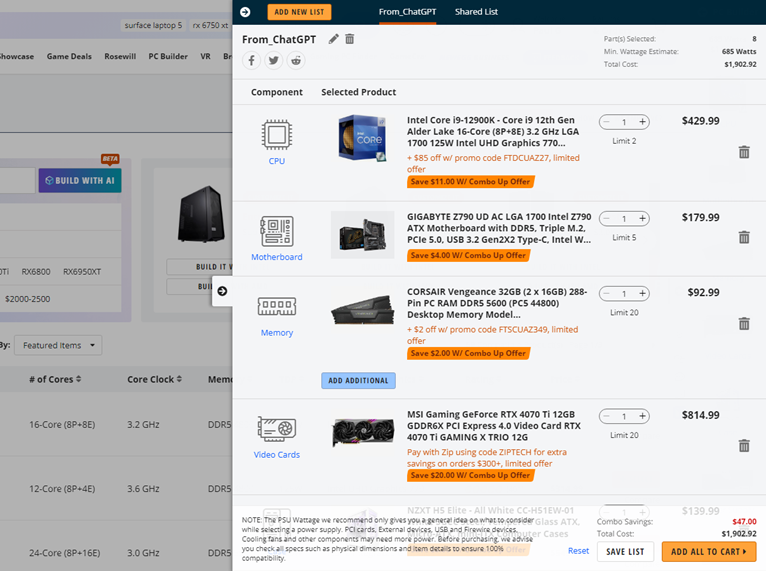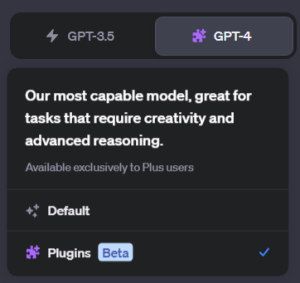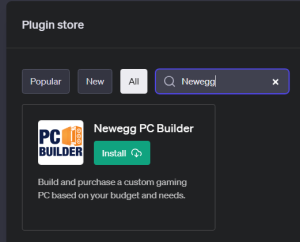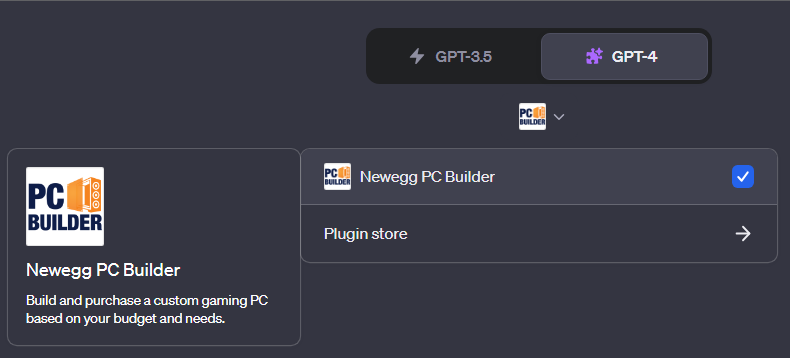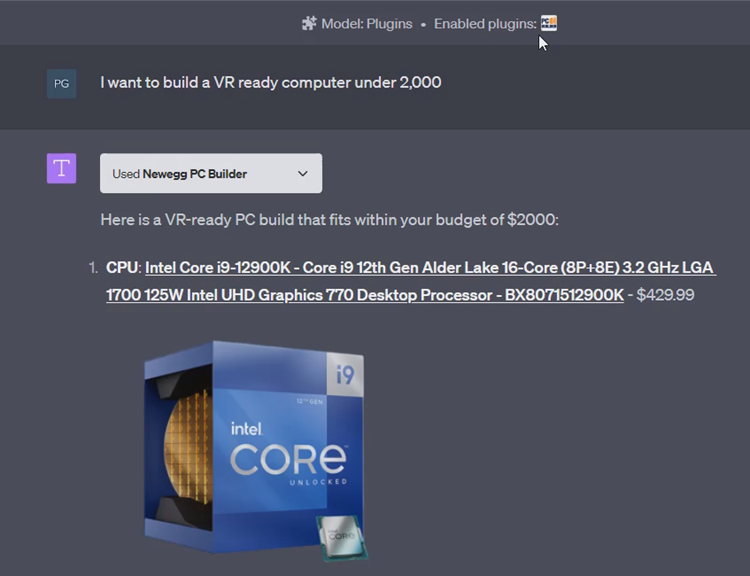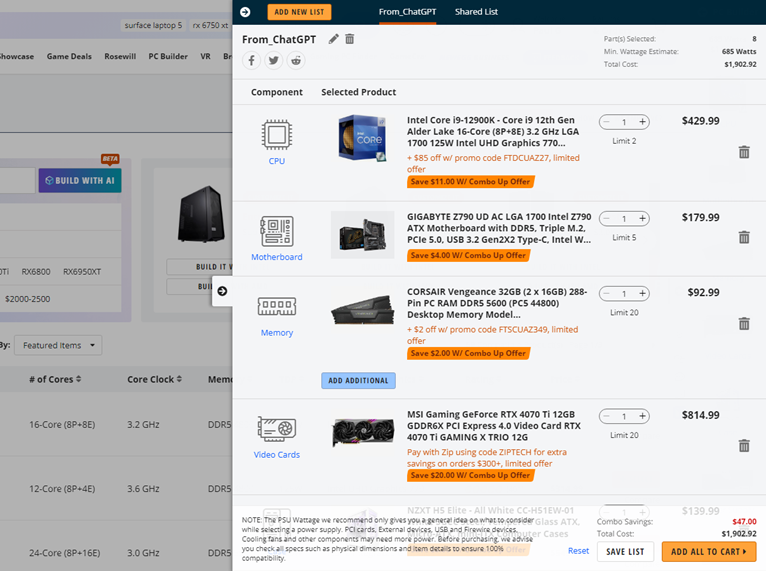Newegg has just launched the PC Builder ChatGPT Plugin, powered by AI technology. Now, you can effortlessly communicate your PC requirements, like “I want to build a VR-ready computer under $2,000,” and sit back as our plugin handles the rest.
Please Note: ChatGPT Plugins are currently in beta and only available to ChatGPT Plus members. If you are running the free version of ChatGPT (GPT-3.5), you will not have access to the ChatGPT plugin store or the Newegg PC Builder Plugin.
How do I add the Newegg PC Builder plugin to my ChatGPT plus account?
- 1. Under GPT-4 select the AI Plugins model.
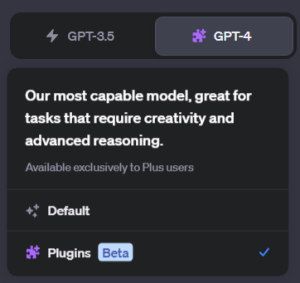
- 2. Go to the Plugin store and search “Newegg PC Builder”
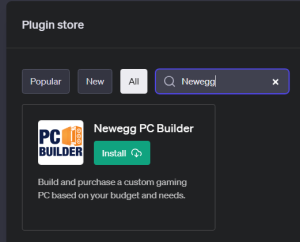
- 3. click Install.
How do I use the Newegg PC Builder ChatGPT Plugin?
- 1. Select your “Newegg PC Builder ” plugin then start chatting and provide your PC requirements!
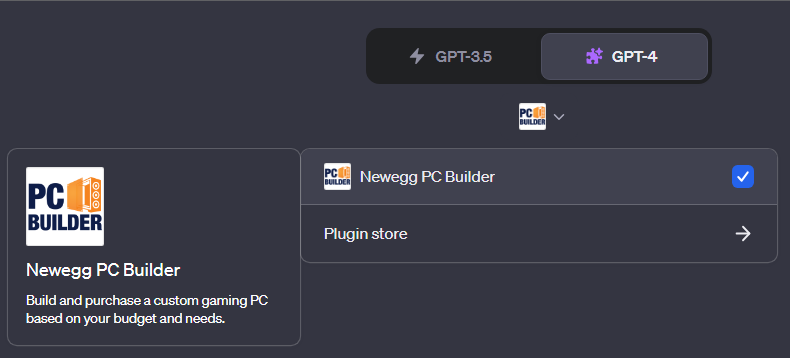
- 2. Explore individual computer parts for more information by clicking on them, or simply click the link at the end to navigate to your Newegg account and add your complete build.
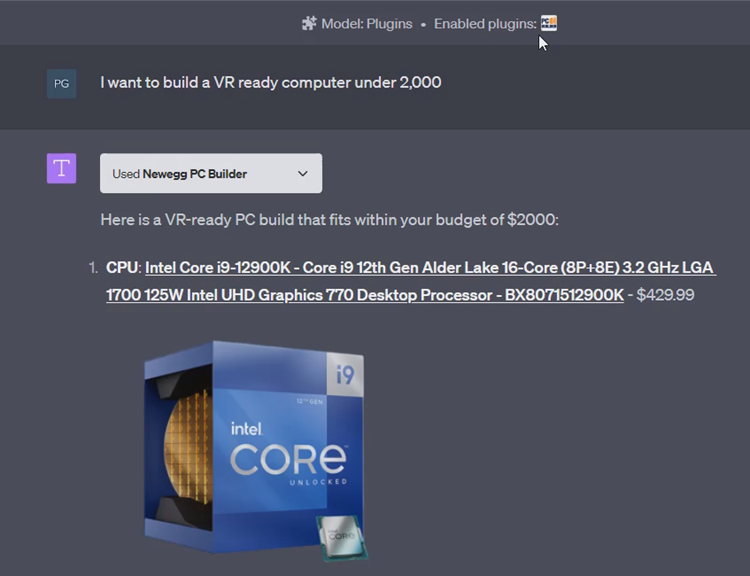
- 3. Upon logging in to Newegg, your PC build will be seamlessly updated with the newly selected PC parts, ready for convenient checkout.