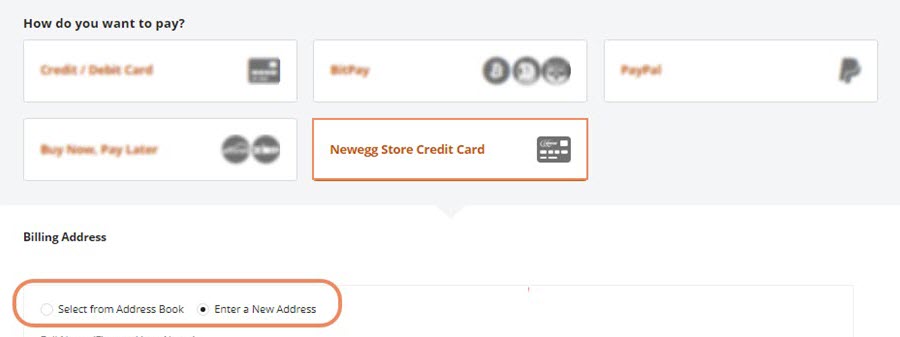How to Checkout
When you’re ready to checkout,
- Select your shipping address, delivery method, Newegg Store Credit Card (NSCC) then place your order.
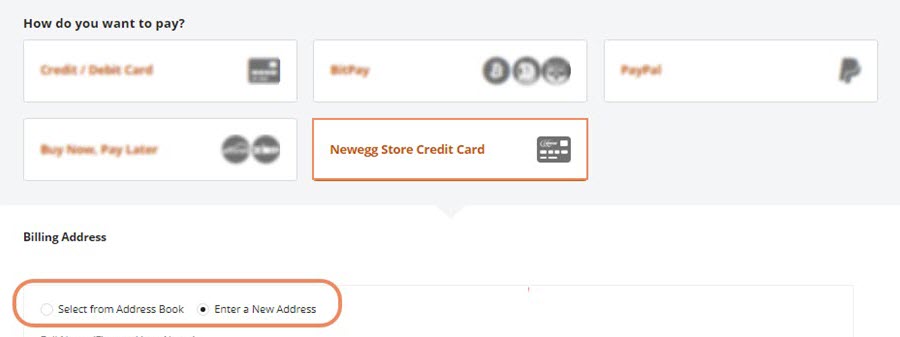
- As a returning Newegg Store Credit Card customer, select the billing address that matches what you have on file with Synchrony.
- For first-time Newegg Store Credit Card customers purchasing from us, enter a new billing address before saving and placing the order.
- If you do not have a Newegg Store Credit Card, click prequalify after selecting the NSCC option then placing the order.
- Follow the prompts to easily look up your account or enter Newegg Store Credit Card information.
- After checkout, you’ll be given your order number.
Can I save my Newegg Credit Card information to my account?
Yes. After checking out you’ll see the option on the bottom of your screen to save your Newegg Credit card to your account for easy access in the future.

Updating your Newegg Store Credit Card
You can take the following steps to remove and update your Newegg Store Credit Card