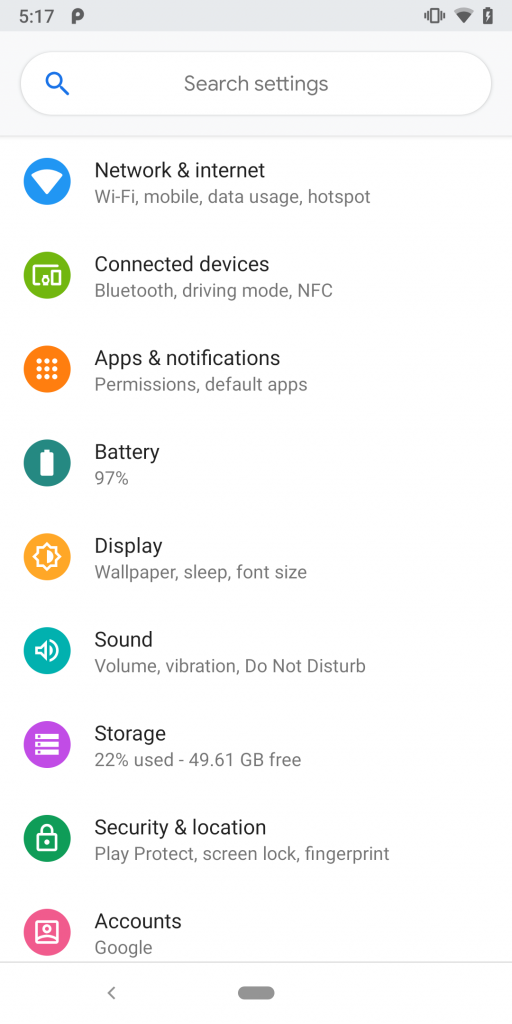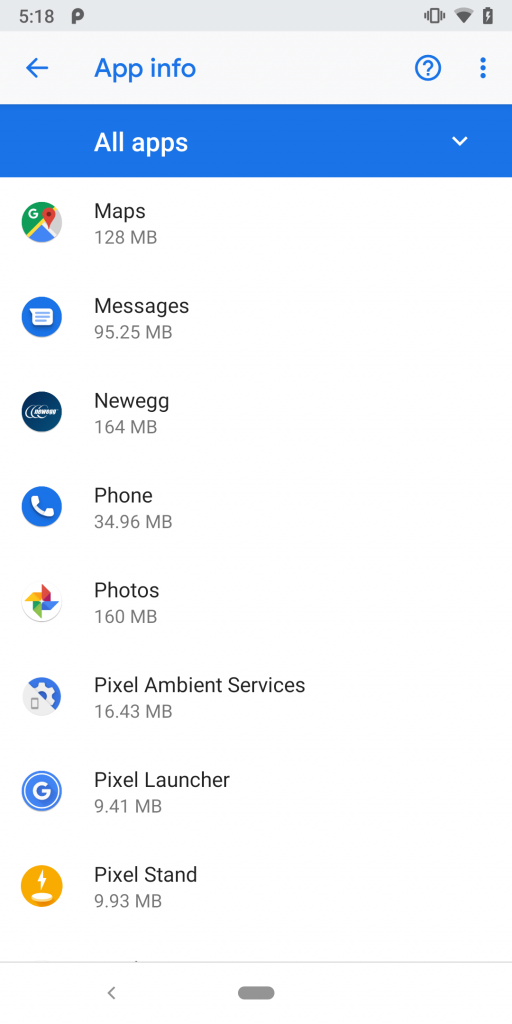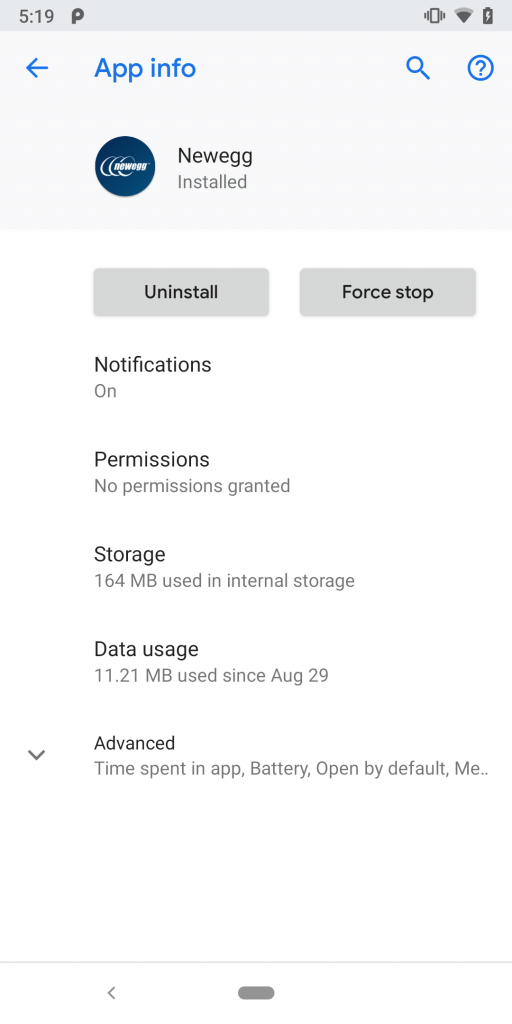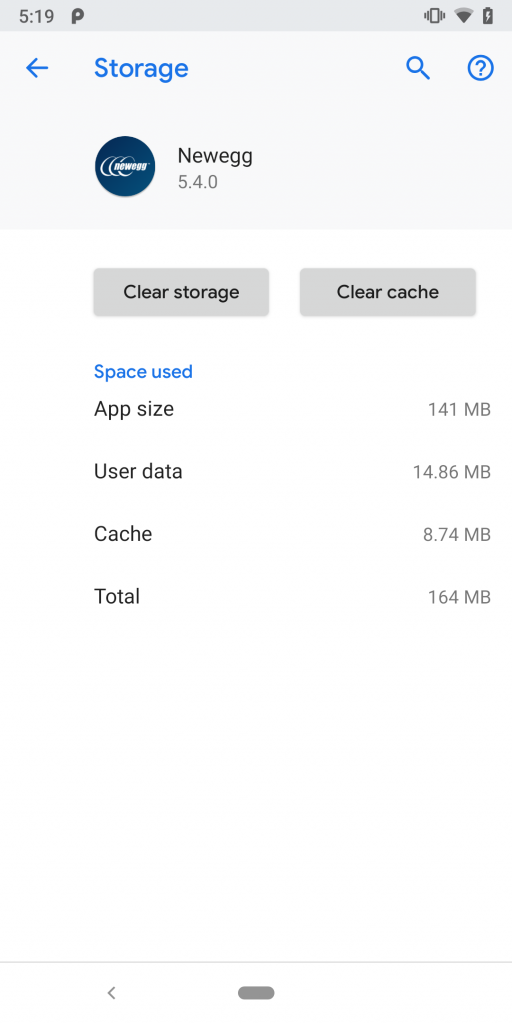If you are having trouble with the Android app, you can find some information here that can help you fix the issue.
Clear the app cache
Clearing the cache is perhaps the most important and useful way to fix apps that are not working.
- From within your phone settings, select “Apps & notifications”
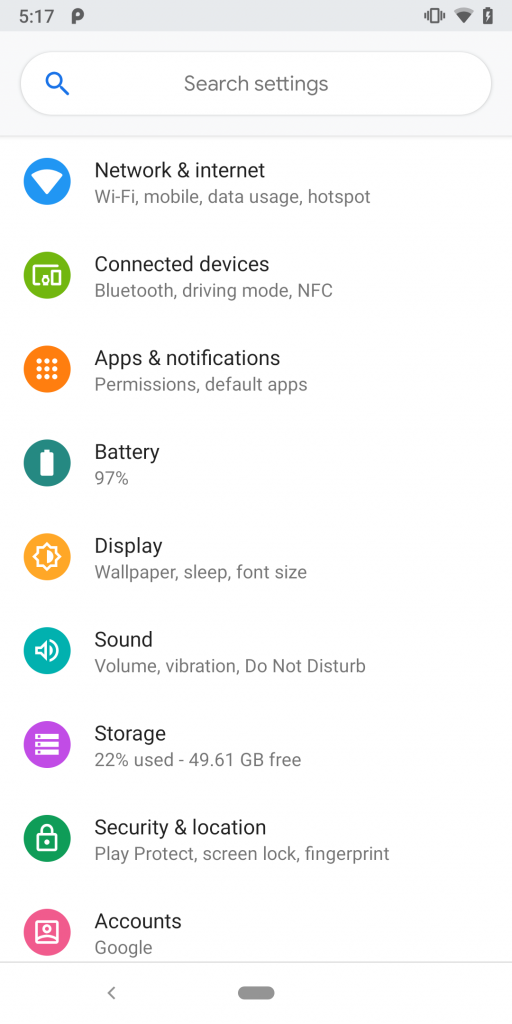
- Search for and select the Newegg app
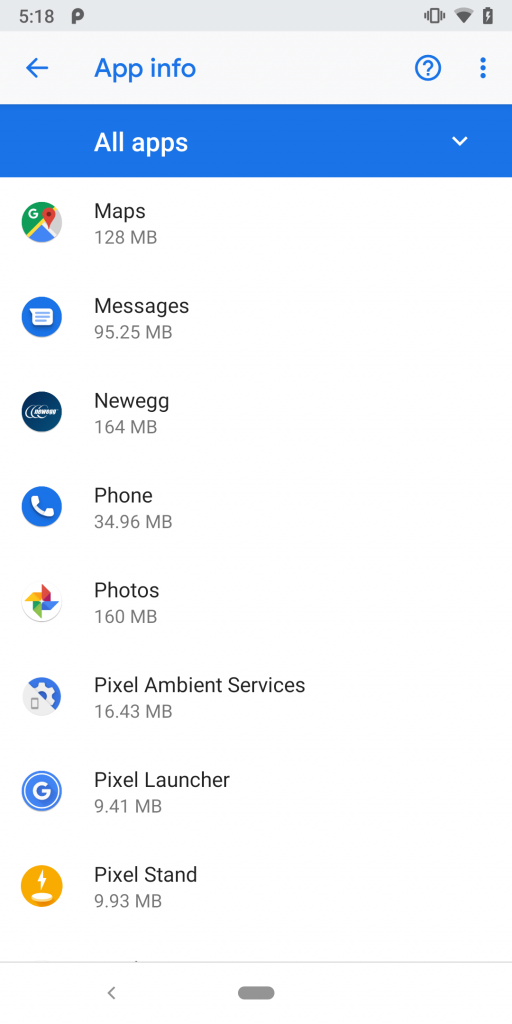
- Press on “Storage”
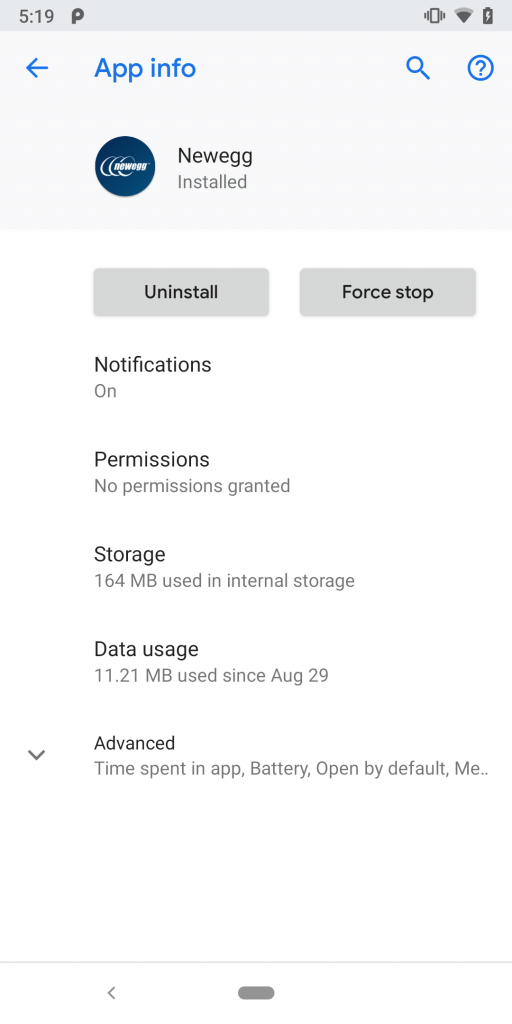
- Tap on the “Clear cache” button
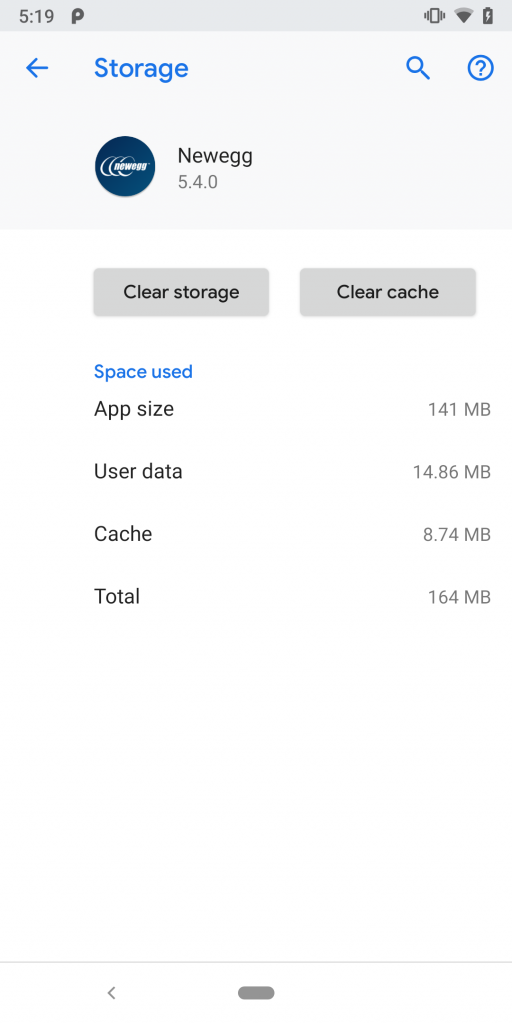
Uninstall and reinstall the app
If you are still having issues with the app, you may need to uninstall then reinstall the app. There are 2 ways you can do this. You can either follow the same steps as above to find the app through your settings and uninstall it or press and hold the app for a second and click on “Uninstall”.