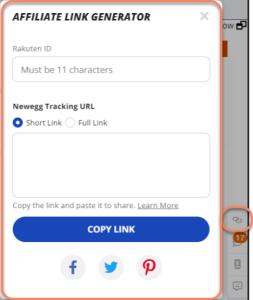As a Newegg publisher, blogger, creator, or social media influencer you have easy access to our Affiliate Link Generator which is used in connection with your Rakuten account. Follow the steps below to get started.
First access your code from
Rakuten Publisher Dashboard
- Login to your Rakuten Publisher Dashboard
- Go to Links > Deep Links
- Select the Advertiser as Newegg
- In the URL Input place- https://www.newegg.com/
- Copy the 11 character code following the id=
- Go to Newegg.com
Rakuten Publisher Bookmarklet Tool
- Visit Newegg.com
- Open the Rakuten Bookmark
- Sign in to your Rakuten account
- Open the Rakuten Bookmark Link Generator
- In the Link Code Box, copy the 11 characters following id= from the link code
- Go to Newegg.com
Generate your Newegg affiliate link
- On Newegg.com paste the Rakuten code into the Newegg Affiliate Link Generator (bottom right-hand side of Newegg)
- The Link can be copied or shared via social media channels
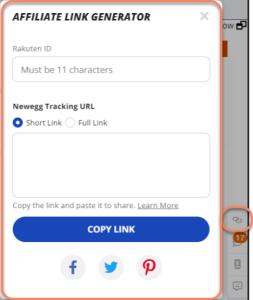
How To Use Our Newegg Affiliate Tool
This is an easy step-by-step video guide on how to use our new Newegg Affiliate Tool!