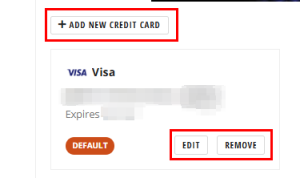To add, edit or remove a payment method go to your account by signing in.
- Within your account settings, click on Payment Options under Manage Account.
- To add a new credit card click “+ Add New Credit Card“. If you already have one on file, you can add an additional credit card by clicking the same Add button as shown below.
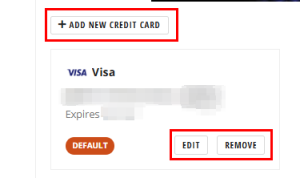
- Click Edit to edit a card on file.
- Click Remove to remove a card on file.