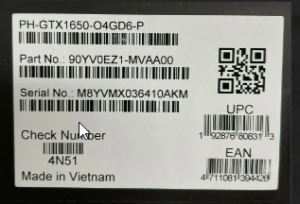The Newegg Trade-In Program allows you to trade in your eligible GPU in exchange for a credit towards a new GPU.
Trade-In Process
How the Trade-In submission works
1. Click on the Trade-in Program Banner found on most GPU and Gaming PC product pages.
2. Enter your trade-in information such as series, brand, and model.
3. Instantly view your estimated trade-in value based on your inputs.
4. Click “Done” and add your New GPU or Gaming PC to your cart, and you will see your trade-in has also been added.
5. Once you complete the checkout process, we will email you a prepaid shipping label to use when sending us your trade-in.
6. Send in your trade-in within 14 days from when you received your shipping label.
7. When Newegg receives the trade-in, we will review it and inform you of the acceptance or rejection of the trade-in via email.
8. If the trade-in is approved, we will issue a refund back to your original payment method for the new GPU or Gaming PC order. In some cases, the refund will be issued as a Newegg Gift Card.
9. If the trade-in is rejected, we will send the trade-in back to you for free.
How to find the GPU Model
1. Through Retail box:
- Find the GPU retail box and look for the label. The number at the top of the label should reflect the Model of your specific graphics card.
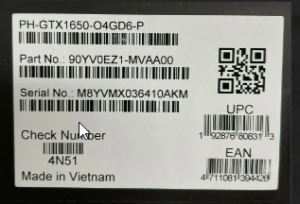
2. On the Graphics Card:
- View the label on your physical graphics card. The number at the top of the label should reflect the Model of your specific graphics card.

Eligibility & Approval
How do I know if my GPU is eligible for Trade-In?
After selecting your GPU Chipset (NVIDIA or AMD) from the drop down, you’ll see a list of eligible GPUs for our Trade-In program.
What are the requirements for my GPU to be approved?
Approval is based on a set of criteria outlined in our Trade-In Terms and Conditions. Please ensure you review the Trade-In terms here, before initiating a Trade-In.
Trade-In FAQ
For more information, please visit the Trade-In Program FAQ page