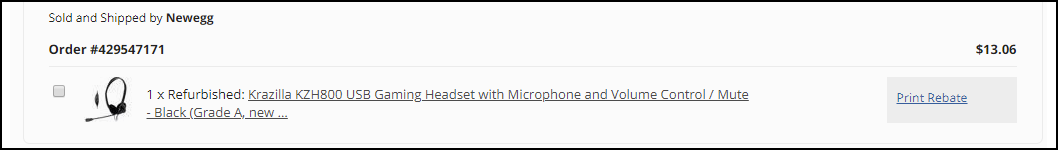To locate a mail-in rebate click on the rebate link found under the price on the item’s page. This is also listed next to the order in your Order History page or by visiting our Rebate Center and search for your item number.
How do I apply for a Rebate offer?
- 1. From within your order history, click on the “Print Rebate” link.
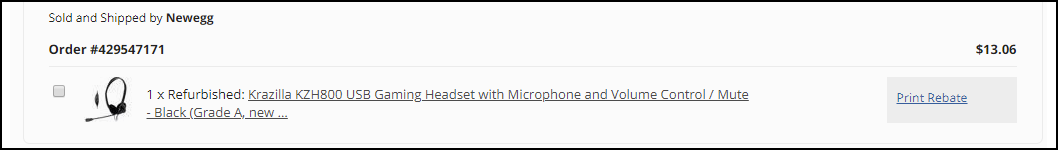
- 2. Click on the link in the rebate form that pops up.
- 3. Fill out the form with all of your information, select if you want a Newegg store credit or a check to be mailed to you, then click the “submit button at the bottom right.
How to track/check the status of your rebate?
- 1. In order to track the status of your rebate, please go to the rebate processor’s page found on the rebate.
- 2. Locate the area that will allow you to track your rebate and enter in the information that is asked for on the rebate tracking page.
- 3. After entering in your information, you will be able to view the status of your rebate as well as have the option to view your rebate form and email the rebate form to yourself.